Advertisement
If you usually use design software, you have realized the importance of colors.
Maybe this programs seems to be very simple and maybe useless, but if you are used to design programs, you'll notice that it is very important and useful. Now you don't have to guess that color you have watched, now you only have to run Pixeur and click on it.
Pixeur automatically copies the exact color of any object on screen.
Pixeur automatically obtains all data related with tone, RGB code and Hex code and show them on screen.
So easy, so simple and effective.
Advertisement








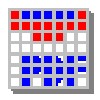












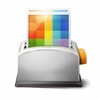

Comments
There are no opinions about Pixeur yet. Be the first! Comment